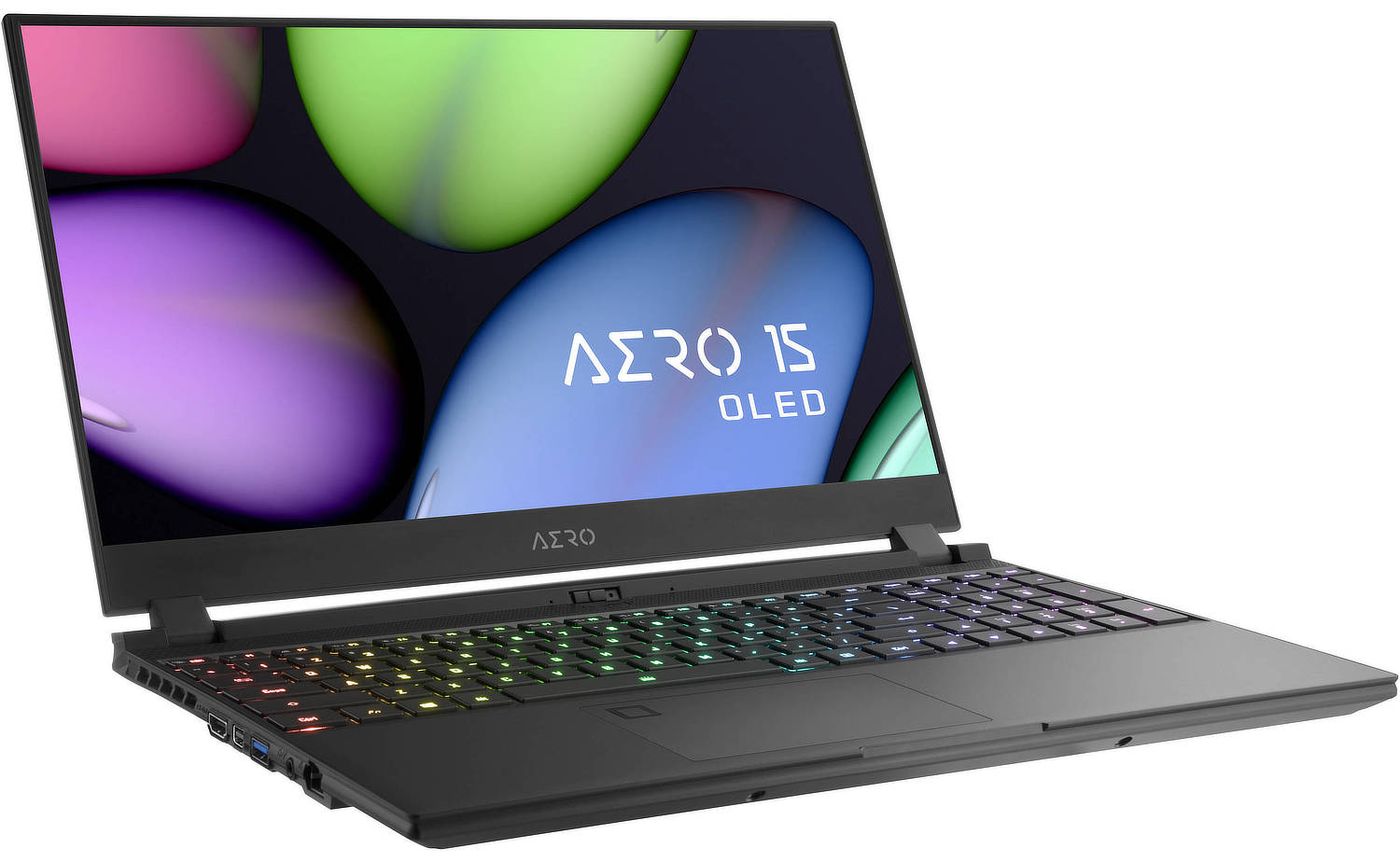I am sick of waiting. The choice was simple, just use the laptop, right? Well, not so easy as I was not able to store my over 2.6TB photo library on it as I did not have, and could not buy, enough storage to have it all internally on the laptop…until now.
I already had a 500GB SSD that it came with, and the 2TB SSD I added in, but what I needed was a 4TB M.2 SSD to replace the 500GB, giving me a total of 6TB of internal FAST SSD storage. Thanks to SABRENT having released the Rocket NVMe M.2 4TB SSD, my dream could become a reality. So, within 24 hours of seeing the SABRENT SSD, I had it in my laptop and setup. With a Core i9 (9th Gen) CPU, an NVIDIA RTX-2070 GPU, 32GB RAM and 6TB of internal SSD storage, this is now the ultimate photo editing machine.